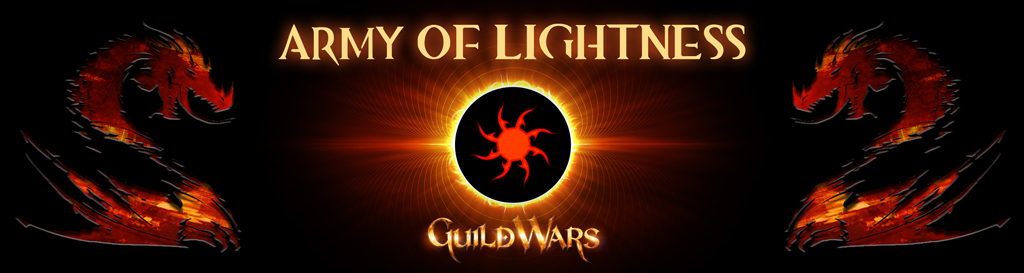**Tutorial** - Setting up Mumble
+7
Amer
Fourteen Healer
Finnguala
Kava
Zero
Lucci_Slevin
Savage Striker
11 posters
Blackgate :: Guild Wars 2 :: Round Table
Page 1 of 1
 **Tutorial** - Setting up Mumble
**Tutorial** - Setting up Mumble
Step 1: Go to [You must be registered and logged in to see this link.] for a direct download to the Mumble client.
Step 2: Once downloaded, install the file and go through the audio wizard to setup your sound. (During this process you will be asked to register an authentication certificate - just have it register the certificate automatically.)
Step 3: When your audio wizard is complete, your server list will come up. You now will want to "Add New..." server, which will look like this:
[You must be registered and logged in to see this image.]
(Use the server information used in the picture above)
Step 4: After entering your information into the "Server connection" window, click connect and you will soon, connect to the server.
Step 5: Some or many of you may notice, upon entering the server, incoming audio will be very loud. Easily fixed, go to the "Configure" button on top of the client window, then "Settings" in the drop down menu. The "Mumble Configuration" will open and you want to find the "Audio output" setting on the left hand side of the window. Once selected, below the settings on the left hand side you will see an "Advanced" checkbox. While having the "Audio Output" setting selected check the "Advanced checkbox". You will find some advanced options come up once checked. You will want to go under the "Audio Output" field and find the "Volume" slider and adjust to your desired sound volume.
This step looks like:
[You must be registered and logged in to see this image.]
---------------------------------------------------------------------------------------
Adjusting your in-game overlay: To adjust your in-game overlay, you want to click on your "Configure" tab on the top of your Mumble client and go to "Settings". On the left hand side if the window that comes up you want to select "Overlay". There are many options and choices as to customize your overlay in game and there are instructions in your "Overlay" options, but if you find the moveable user UI and right click it there are many customizable options as to make the background to the in game UI transparent or adjust the layout of which the players show up as in your game.
Editing & Customizing your mumble GUI:
- Go to C:\Program Files\Mumble and create a folder named skins
- Download and extract your skin. Make sure that the skin folder you have has all the image files and skin file inside of it.
- Place the skin folder inside of skins
- Go to Configure -> Settings -> User Interface, and beside the "Skin" box, select "...". A window should pop up and display the skins folder. Open that folder and then open the skin folder you place inside of it. Now select the QSS file; it should be named something similar to the skin name.
Though there aren't many options as of yet, there is one site that has a handful of pretty well-designed skins now. [You must be registered and logged in to see this link.]
There is also a generic, mumble skin generator that you can use as well that pertains to this set of instructions. [You must be registered and logged in to see this link.]
If you have any questions, feel free to ask either Tea or myself.
IGNs: Unlike Tea & Savage Striker
Step 2: Once downloaded, install the file and go through the audio wizard to setup your sound. (During this process you will be asked to register an authentication certificate - just have it register the certificate automatically.)
Step 3: When your audio wizard is complete, your server list will come up. You now will want to "Add New..." server, which will look like this:
[You must be registered and logged in to see this image.]
(Use the server information used in the picture above)
Step 4: After entering your information into the "Server connection" window, click connect and you will soon, connect to the server.
Step 5: Some or many of you may notice, upon entering the server, incoming audio will be very loud. Easily fixed, go to the "Configure" button on top of the client window, then "Settings" in the drop down menu. The "Mumble Configuration" will open and you want to find the "Audio output" setting on the left hand side of the window. Once selected, below the settings on the left hand side you will see an "Advanced" checkbox. While having the "Audio Output" setting selected check the "Advanced checkbox". You will find some advanced options come up once checked. You will want to go under the "Audio Output" field and find the "Volume" slider and adjust to your desired sound volume.
This step looks like:
[You must be registered and logged in to see this image.]
---------------------------------------------------------------------------------------
Adjusting your in-game overlay: To adjust your in-game overlay, you want to click on your "Configure" tab on the top of your Mumble client and go to "Settings". On the left hand side if the window that comes up you want to select "Overlay". There are many options and choices as to customize your overlay in game and there are instructions in your "Overlay" options, but if you find the moveable user UI and right click it there are many customizable options as to make the background to the in game UI transparent or adjust the layout of which the players show up as in your game.
Editing & Customizing your mumble GUI:
- Go to C:\Program Files\Mumble and create a folder named skins
- Download and extract your skin. Make sure that the skin folder you have has all the image files and skin file inside of it.
- Place the skin folder inside of skins
- Go to Configure -> Settings -> User Interface, and beside the "Skin" box, select "...". A window should pop up and display the skins folder. Open that folder and then open the skin folder you place inside of it. Now select the QSS file; it should be named something similar to the skin name.
Though there aren't many options as of yet, there is one site that has a handful of pretty well-designed skins now. [You must be registered and logged in to see this link.]
There is also a generic, mumble skin generator that you can use as well that pertains to this set of instructions. [You must be registered and logged in to see this link.]
---------------------------------------------------------------------------------------
If you have any questions, feel free to ask either Tea or myself.
IGNs: Unlike Tea & Savage Striker
Savage Striker- Level 1

- Guild : Liar
Number of posts : 16
Registration date : 2012-03-04
 Re: **Tutorial** - Setting up Mumble
Re: **Tutorial** - Setting up Mumble
Thank you for making this Savage.
And thank you Tea for hosting the server for us!
And thank you Tea for hosting the server for us!
Lucci_Slevin- Level 60
-

Guild : Liars Cheats and Thieves
Number of posts : 624
Registration date : 2010-08-20
 Re: **Tutorial** - Setting up Mumble
Re: **Tutorial** - Setting up Mumble
whats this for? o.O

Zero- Light
-

Guild : Army Of Lightness [AoL]
Number of posts : 1552
City : Las Vegas
Occupation : Las Vegas philharmonic
Hobbies : Vydia games and music
Registration date : 2010-03-14
 Re: **Tutorial** - Setting up Mumble
Re: **Tutorial** - Setting up Mumble
The alliance ventrilo is down for good. This is what is replacing it.
Savage Striker- Level 1

- Guild : Liar
Number of posts : 16
Registration date : 2012-03-04
 Re: **Tutorial** - Setting up Mumble
Re: **Tutorial** - Setting up Mumble
oooookay. after some frustration I finally got the thing set up! thanks so much for the instructions!! :, )

Kava- Level 5
-

Guild : Army Of Lightness
Number of posts : 50
City : Ljubljana, Slovenia
Hobbies : illustration, art, reading
Registration date : 2011-11-27
 Re: **Tutorial** - Setting up Mumble
Re: **Tutorial** - Setting up Mumble
I love Mumble!
It's amazing.
----------
Make sure you make more channels though, Deep, Urgoz
And FoW, UW, speed-clears, etc.
& bring back Romper Room, I like the name > : )
[por favor]
----------
Also: Server hosting was free, or no? If so, how to make one, because I'd like my friends to use this too with their guilds because of it's amazingness.
It's amazing.
----------
Make sure you make more channels though, Deep, Urgoz
And FoW, UW, speed-clears, etc.
& bring back Romper Room, I like the name > : )
[por favor]
----------
Also: Server hosting was free, or no? If so, how to make one, because I'd like my friends to use this too with their guilds because of it's amazingness.

Finnguala- Light
-

Guild : Army of Lightness [AoL]
Number of posts : 1097
City : Mid-Atlantic USA
Occupation : College Student
Hobbies : Enthusiastically dancing to Marina and the Diamonds and fawning over Troye Sivan
Registration date : 2010-08-24
 Re: **Tutorial** - Setting up Mumble
Re: **Tutorial** - Setting up Mumble
Argh. Now I'm going to have to learn how to use a whole new program 
Is there a reason we're moving from ventrilo?
Is there a reason we're moving from ventrilo?

Fourteen Healer- Level 5
-

Guild : Liars Cheats and Thieves
Number of posts : 51
Registration date : 2011-08-18
 Re: **Tutorial** - Setting up Mumble
Re: **Tutorial** - Setting up Mumble
^^^ yes, what happend to out vent thingy? n ill probably download this in gw2s out

Zero- Light
-

Guild : Army Of Lightness [AoL]
Number of posts : 1552
City : Las Vegas
Occupation : Las Vegas philharmonic
Hobbies : Vydia games and music
Registration date : 2010-03-14
 Re: **Tutorial** - Setting up Mumble
Re: **Tutorial** - Setting up Mumble
Give this thing a go, it's really neat and easy to use after you get the hang of it for 5 minutes 

Finnguala- Light
-

Guild : Army of Lightness [AoL]
Number of posts : 1097
City : Mid-Atlantic USA
Occupation : College Student
Hobbies : Enthusiastically dancing to Marina and the Diamonds and fawning over Troye Sivan
Registration date : 2010-08-24
 Re: **Tutorial** - Setting up Mumble
Re: **Tutorial** - Setting up Mumble
To everyone wondering about the ventrilo. Our previous server went down. It is not down temporarily... It is down for good. Thus why we switched over to mumble. It is NOT hard to use at all and if you have trouble understanding something just find an Admin or post on here with any questions.
Using voice communication programs are all fairly simple to understand, you choose an input and output device (microphone and speakers or headset) and you talk. There are some hangups that can be resolved easily just by asking for help.
Everyone can make their own channels. Granted they are temporary only, this option is available so people can make rooms when they need them and when they sign off or the room isn't needed anymore it is deleted automatically to reduce clutter on the server.
Using voice communication programs are all fairly simple to understand, you choose an input and output device (microphone and speakers or headset) and you talk. There are some hangups that can be resolved easily just by asking for help.
Finnguala wrote:
Make sure you make more channels though, Deep, Urgoz
And FoW, UW, speed-clears, etc.
& bring back Romper Room, I like the name > : )
[por favor]
Everyone can make their own channels. Granted they are temporary only, this option is available so people can make rooms when they need them and when they sign off or the room isn't needed anymore it is deleted automatically to reduce clutter on the server.
Savage Striker- Level 1

- Guild : Liar
Number of posts : 16
Registration date : 2012-03-04
 Re: **Tutorial** - Setting up Mumble
Re: **Tutorial** - Setting up Mumble
Oh, that's cool!
Nevermind
Nevermind

Finnguala- Light
-

Guild : Army of Lightness [AoL]
Number of posts : 1097
City : Mid-Atlantic USA
Occupation : College Student
Hobbies : Enthusiastically dancing to Marina and the Diamonds and fawning over Troye Sivan
Registration date : 2010-08-24
 Re: **Tutorial** - Setting up Mumble
Re: **Tutorial** - Setting up Mumble
Woot set up and ready! Can we get a GW2 channel set up next week? I know I am overly excited.

Amer- Level 50
-

Guild : AoL
Number of posts : 537
Occupation : Interpreter
Hobbies : GW, Music, LOST, Killer Bunnies, My Family
Registration date : 2008-08-16
 Re: **Tutorial** - Setting up Mumble
Re: **Tutorial** - Setting up Mumble
I'm sure they'll get it all setup and rdy to go when GW2 arrives. As for now, anyone can always make their own temp channel anytime they want.
Savage Striker- Level 1

- Guild : Liar
Number of posts : 16
Registration date : 2012-03-04
 Re: **Tutorial** - Setting up Mumble
Re: **Tutorial** - Setting up Mumble
can someone setup my permissions ?
[7:08:57 PM] You were denied Enter privileges in BETA .
[7:08:57 PM] You were denied Enter privileges in BETA .

neoteo- Light
-

Guild : AoL
Number of posts : 1595
City : Macau
Hobbies : Electric Devices
Registration date : 2006-11-20
 Re: **Tutorial** - Setting up Mumble
Re: **Tutorial** - Setting up Mumble
alot of people were denied into Beta I heard... I'm not in yet, so I can't help.

vickster- Level 75
- Guild : Army of Lightness
Number of posts : 782
City : Worcester Ma USA
Occupation : Police officer
Hobbies : reading, time with kids
Registration date : 2010-08-10
 Re: **Tutorial** - Setting up Mumble
Re: **Tutorial** - Setting up Mumble
I'm looking at the Beta channel permissions right now and see no restrictions to it. That channel is open access. There is no reason to deny people as there is no NDA for this event.
It is likely that the people who can not join the channel simply have not ever been registered on the server before. Is this the case for you Neo? IF so, any admin can register you. All GL's are admin and several officers.
PS - If any admin needs a basic tutorial on how to perform admin tasks, contact me.
It is likely that the people who can not join the channel simply have not ever been registered on the server before. Is this the case for you Neo? IF so, any admin can register you. All GL's are admin and several officers.
PS - If any admin needs a basic tutorial on how to perform admin tasks, contact me.
Lucci_Slevin- Level 60
-

Guild : Liars Cheats and Thieves
Number of posts : 624
Registration date : 2010-08-20
 Re: **Tutorial** - Setting up Mumble
Re: **Tutorial** - Setting up Mumble
yes that should be my case , i was never registred

neoteo- Light
-

Guild : AoL
Number of posts : 1595
City : Macau
Hobbies : Electric Devices
Registration date : 2006-11-20
 Re: **Tutorial** - Setting up Mumble
Re: **Tutorial** - Setting up Mumble
You sure I'm in the admin list Lucci? If so I haven't been able to figure it out. I'm hoping I'm not completely clueless. 

Elbryan Strongheart- Level 38
-

Guild : The Lords Of Dragon Heart [RLR]
Number of posts : 389
City : Utica, New York
Occupation : machinist
Registration date : 2010-06-27
 Re: **Tutorial** - Setting up Mumble
Re: **Tutorial** - Setting up Mumble
Whats your name on Mumble?
Savage Striker- Level 1

- Guild : Liar
Number of posts : 16
Registration date : 2012-03-04
 Re: **Tutorial** - Setting up Mumble
Re: **Tutorial** - Setting up Mumble
Rick RLR Leader

Elbryan Strongheart- Level 38
-

Guild : The Lords Of Dragon Heart [RLR]
Number of posts : 389
City : Utica, New York
Occupation : machinist
Registration date : 2010-06-27
 Re: **Tutorial** - Setting up Mumble
Re: **Tutorial** - Setting up Mumble
there finaly use my lazy ass to make a muble account... 

Zero- Light
-

Guild : Army Of Lightness [AoL]
Number of posts : 1552
City : Las Vegas
Occupation : Las Vegas philharmonic
Hobbies : Vydia games and music
Registration date : 2010-03-14
 Re: **Tutorial** - Setting up Mumble
Re: **Tutorial** - Setting up Mumble
this is what i get when trying to connect to mumble
[You must be registered and logged in to see this image.]
[You must be registered and logged in to see this image.]

neoteo- Light
-

Guild : AoL
Number of posts : 1595
City : Macau
Hobbies : Electric Devices
Registration date : 2006-11-20
 Re: **Tutorial** - Setting up Mumble
Re: **Tutorial** - Setting up Mumble
I had this problem too. I think the link provided in this thread is an old link. I did a search for mumble and downloaded the most current version. Once I installed the current version, I had no problems. Good luck!
Try here:
[You must be registered and logged in to see this link.]
Try here:
[You must be registered and logged in to see this link.]

The Beau Brothers- Divine Light
-

Guild : AOL
Number of posts : 2949
City : Morgan City, LA
Occupation : Student, Math Tutor
Hobbies : Gaming, Cooking, Bowling, Entertaining Friends
Registration date : 2007-09-19
 Re: **Tutorial** - Setting up Mumble
Re: **Tutorial** - Setting up Mumble
its fixed now , i have no clue how this happans , but i think i have the most updated version , i saw mumble updating some files just now.
im starting to think it would work better if there was a password .. maybe it bugs lacking for one .. doesnt make sense anyway.
but its working now thanks to someone from liar was online in game and fix it.
im starting to think it would work better if there was a password .. maybe it bugs lacking for one .. doesnt make sense anyway.
but its working now thanks to someone from liar was online in game and fix it.

neoteo- Light
-

Guild : AoL
Number of posts : 1595
City : Macau
Hobbies : Electric Devices
Registration date : 2006-11-20
 Re: **Tutorial** - Setting up Mumble
Re: **Tutorial** - Setting up Mumble
installed mumble on my phone 
it works !
android
it works !
android

neoteo- Light
-

Guild : AoL
Number of posts : 1595
City : Macau
Hobbies : Electric Devices
Registration date : 2006-11-20
 Re: **Tutorial** - Setting up Mumble
Re: **Tutorial** - Setting up Mumble
Created a area for voice chat and moved this topic here

neoteo- Light
-

Guild : AoL
Number of posts : 1595
City : Macau
Hobbies : Electric Devices
Registration date : 2006-11-20
 Re: **Tutorial** - Setting up Mumble
Re: **Tutorial** - Setting up Mumble
I spoke with Lucky on Mumble last night. Re-introduced myself to the Guild. The are happy to have us back in chat. Liars Cheat and Thieves are on a different server, but I understand that dungeon parties can be formed cross server. I look forward to partying with our old [Liar] buddies again. I am tossing around the idea of a guild wide server hop to Crystal Desert to join [Liar] in full force, but that is for future discussion. And... what about [BOOM]? We never talk to them, but they are out there. I chatted with a few Boomers yesterday.

The Beau Brothers- Divine Light
-

Guild : AOL
Number of posts : 2949
City : Morgan City, LA
Occupation : Student, Math Tutor
Hobbies : Gaming, Cooking, Bowling, Entertaining Friends
Registration date : 2007-09-19
 Re: **Tutorial** - Setting up Mumble
Re: **Tutorial** - Setting up Mumble
Liar moved to crystal desert ? i though they were in yaks bend. to be honest i also had that feeling of doing a massive server change to join our ally guilds. but from asking people most say blackgate is a good server so i guess its a hard decision to make.

neoteo- Light
-

Guild : AoL
Number of posts : 1595
City : Macau
Hobbies : Electric Devices
Registration date : 2006-11-20
 Re: **Tutorial** - Setting up Mumble
Re: **Tutorial** - Setting up Mumble
oh, maybe it is Yak's Bend. I am probably having a blond moment.

The Beau Brothers- Divine Light
-

Guild : AOL
Number of posts : 2949
City : Morgan City, LA
Occupation : Student, Math Tutor
Hobbies : Gaming, Cooking, Bowling, Entertaining Friends
Registration date : 2007-09-19

neoteo- Light
-

Guild : AoL
Number of posts : 1595
City : Macau
Hobbies : Electric Devices
Registration date : 2006-11-20
 Similar topics
Similar topics» Aol Mumble Server - work in progress
» Bear's AoL Mumble will be going down 9/18
» mumble & admins
» whoops on mumble
» Setting up Ventrilo (Vent) for Voice Chat
» Bear's AoL Mumble will be going down 9/18
» mumble & admins
» whoops on mumble
» Setting up Ventrilo (Vent) for Voice Chat
Blackgate :: Guild Wars 2 :: Round Table
Page 1 of 1
Permissions in this forum:
You cannot reply to topics in this forum|
|
|