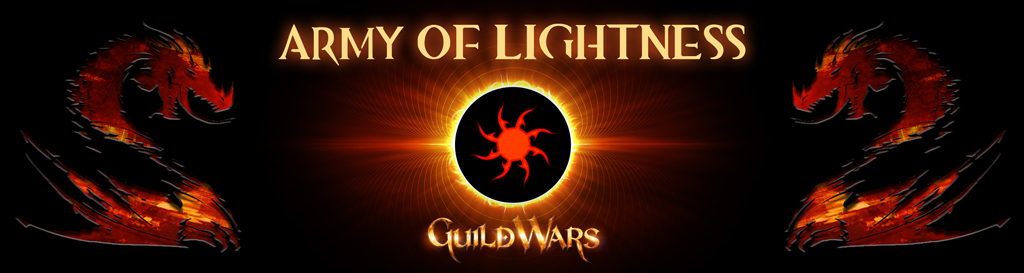I wish I knew that! Tips to help the new player
3 posters
Page 1 of 1
 I wish I knew that! Tips to help the new player
I wish I knew that! Tips to help the new player
First, welcome to GW2! These are some tips to help improve gameplay, for those who are unaware or new. I hope to give you tips on how to play more effectively and make proper use of the UI where it is otherwise not mentioned.
Your Inventory:
You may notice the small gear icon on the top right corner of your inventory. These options can be very helpful depending on what you prefer.
- Deposit Collectibles -
This option puts all crafting mats in your collectibles tab in your bank. Using this will easily clear your bag and make it easier to salvage or sell.
- Hide/Show Rarity -
This option colors the outside shading of items in your inventory based on their rarity. It is very useful in distinguishing what you want to salvage.
- Search -
Try searching 'fine' and or 'masterwork' and you'll get all blue or green items in your inventory. Try searching 'locked' to display all items in your inventory that you don't have the skin for.
Merchants:
They're all around, but you don't want to spend all day there!
- Sell Junk -
This option will sell all items in your inventory that are trophies/unsalvageable.
- Buy Back -
If you've ever sold something accidentally to an npc, you can buy it back using this option. It is npc specific, so you'll have to return to the same npc to get a specific item back. It also has a limit of how much can be bought back.
Maps:
I'm the map, I'm the map~
- Different Levels -
Did you know that you can view different levels of the map? Suppose you want to look at the surface map in a dungeon, you can do that! The option is under the zoom function on the bottom right corner of the map. Additionally, you can hold shift + scroll (mouse 3) to go between levels.
- Show/Hide Icons -
If you never quite cared to see the crafting stations or merchants on the map, you can simply not show them. This option is seen in the bottom left corner of the map with the little eye icon. Checking or unchecking a box will show or hide the icons, and you can see what icons will be altered by hovering over each option.
Crafting Stations/Banks:
For all your crafting needs~
- Bank/Collectibles -
You can access them at any crafting station!
- Wardrobe -
Found both at crafting stations and banks, you can preview any armor/weapon using your wardrobe.
Other Stuff:
- WvW/Heart of the Mists -
If you want to get to Lion's Arch without waypointing, go to either WvW or the PvP lounge and simply take the portal to Lion's Arch. Additionally, go to WvW for easy vendors or to your world's borderland for crafting stations and the mystic forge.
- Laurel Vendors -
The WvW laurel vendors sell for generally 10 laurels cheaper than normal laurel vendors, but with an additional cost of 250 badges of honor.
- Chat Tricks -
Here's some useful things to type in chat: Here
- Options(f11) -
There are a few options I'd personally turn off/on. First, turn off double tap to evade. This can be potentially life threatening, especially when doing jumping puzzles. Second, turn on AoE loot. Third, for ground targeting, try "fast with range indicator." Also depending on what you're playing, you may want to try turning off autotarget. It really helps when using firey greatsword's firey rush attack.
Your Inventory:
You may notice the small gear icon on the top right corner of your inventory. These options can be very helpful depending on what you prefer.
- Deposit Collectibles -
This option puts all crafting mats in your collectibles tab in your bank. Using this will easily clear your bag and make it easier to salvage or sell.
- Hide/Show Rarity -
This option colors the outside shading of items in your inventory based on their rarity. It is very useful in distinguishing what you want to salvage.
- Search -
Try searching 'fine' and or 'masterwork' and you'll get all blue or green items in your inventory. Try searching 'locked' to display all items in your inventory that you don't have the skin for.
Merchants:
They're all around, but you don't want to spend all day there!
- Sell Junk -
This option will sell all items in your inventory that are trophies/unsalvageable.
- Buy Back -
If you've ever sold something accidentally to an npc, you can buy it back using this option. It is npc specific, so you'll have to return to the same npc to get a specific item back. It also has a limit of how much can be bought back.
Maps:
I'm the map, I'm the map~
- Different Levels -
Did you know that you can view different levels of the map? Suppose you want to look at the surface map in a dungeon, you can do that! The option is under the zoom function on the bottom right corner of the map. Additionally, you can hold shift + scroll (mouse 3) to go between levels.
- Show/Hide Icons -
If you never quite cared to see the crafting stations or merchants on the map, you can simply not show them. This option is seen in the bottom left corner of the map with the little eye icon. Checking or unchecking a box will show or hide the icons, and you can see what icons will be altered by hovering over each option.
Crafting Stations/Banks:
For all your crafting needs~
- Bank/Collectibles -
You can access them at any crafting station!
- Wardrobe -
Found both at crafting stations and banks, you can preview any armor/weapon using your wardrobe.
Other Stuff:
- WvW/Heart of the Mists -
If you want to get to Lion's Arch without waypointing, go to either WvW or the PvP lounge and simply take the portal to Lion's Arch. Additionally, go to WvW for easy vendors or to your world's borderland for crafting stations and the mystic forge.
- Laurel Vendors -
The WvW laurel vendors sell for generally 10 laurels cheaper than normal laurel vendors, but with an additional cost of 250 badges of honor.
- Chat Tricks -
Here's some useful things to type in chat: Here
- Options(f11) -
There are a few options I'd personally turn off/on. First, turn off double tap to evade. This can be potentially life threatening, especially when doing jumping puzzles. Second, turn on AoE loot. Third, for ground targeting, try "fast with range indicator." Also depending on what you're playing, you may want to try turning off autotarget. It really helps when using firey greatsword's firey rush attack.
Last edited by fictitiousacct on Wed Jun 04, 2014 2:37 am; edited 2 times in total

fictitiousacct- Level 28
- Guild : Army of Lightness
Number of posts : 282
Registration date : 2013-01-07
 Re: I wish I knew that! Tips to help the new player
Re: I wish I knew that! Tips to help the new player
Personally I like the "compact view" option for the inventory. Remove the "double tap to dodge" is life saving, and sometimes disabling "auto target" is convenient when trying to escape.

Yuri Mortenzen- Light
-

Guild : AoL
Number of posts : 1551
City : Macau
Occupation : Engineer
Hobbies : PC, PS3, comics, good food
Registration date : 2007-03-04
 Re: I wish I knew that! Tips to help the new player
Re: I wish I knew that! Tips to help the new player
ohhh taking doubletap off dodge sounds smart.

Blank De Ratche- Light
-

Guild : AoL
Number of posts : 1444
City : Florida
Hobbies : GW
Registration date : 2007-06-03
 Re: I wish I knew that! Tips to help the new player
Re: I wish I knew that! Tips to help the new player
oh i spaced about the double tap. totally was thinking it while i was writing it too 

fictitiousacct- Level 28
- Guild : Army of Lightness
Number of posts : 282
Registration date : 2013-01-07
Page 1 of 1
Permissions in this forum:
You cannot reply to topics in this forum|
|
|